Install Oracle and the Sun Application Server / GlassFish
Install Oracle
Install Oracle 10g XE DownloadDuring installation I have used the following (standard) ports:
- Port for 'Oracle Database Listener': 1521
- Port for 'Oracle Services for Microsoft Transaction Server': 2030
- Port for HTTP Listener: 8080
Install Sun Application Server
Sun Application Server can be downloaded from the sun download site. I have chosen to perform the exercises against Java EE 5 SDK Update 2 (without JDK and Tools in my case.)
While installing make notes on the ports used (one of the default ports will conflict with the ports used by oracle, to keep overview I have used the following ports .
- Port for admin: 8010
- Port for http: 8020
- Port for https: 8030
After installation copy
<oracle_install_dir>/app/oracle/product/10.2.0/server/jdbc/lib/ojdbc14_g.jar
to <appserv_install_dir>/lib to make the JDBC driver available for the
application server.
(g is with debug symbols)
In order for the modified ant build.xml files to function the environment variable APPSERV_HOME must be set to the location where the the application server is installed.
Create the database user
On the databas side create an user that will be used to connect from the application server to the database.
Login with the system account, select the button Administration and then the button Database Users. Press the create button and give an username and password (remember the username and password as these are needed when the connection details are filled in in the application server later on. Also select the create table privilege
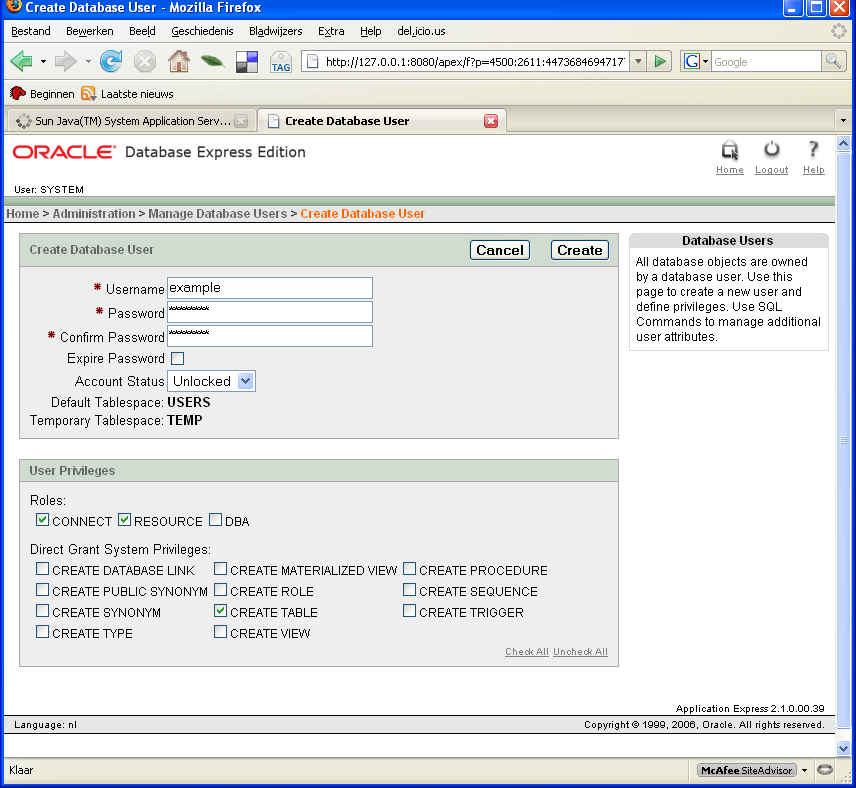
Adding the oracle connection pool
Start the application server and create a new connection pool, give it a name and select the database vendor used (Oracle).
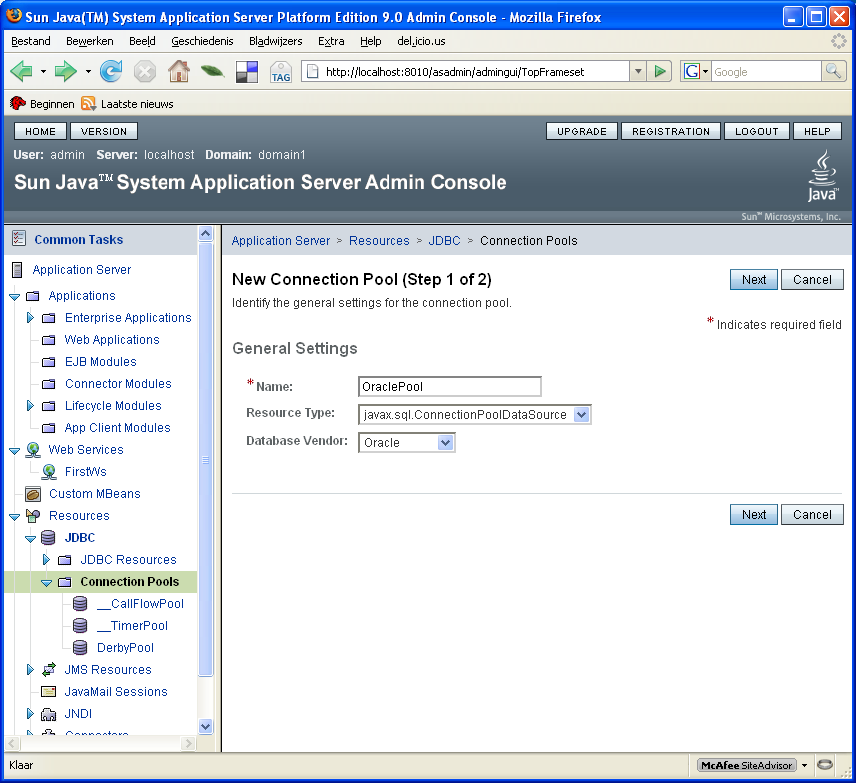
In the next screen leave all defaults and enter the following information in the properties:
- user: <username>
- password: <password>
- url: jdbc:oracle:thin:@localhost:1521/XE
remove all other entries.
Select the connection pool and test the connection using the Ping button.
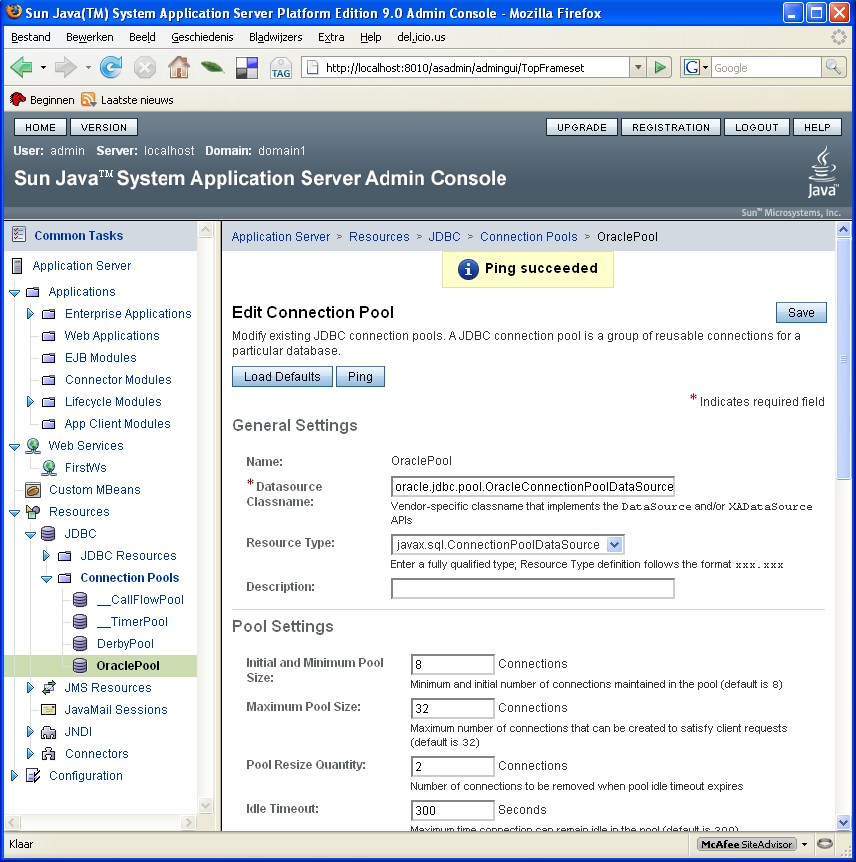
Then select the oracle database as the default
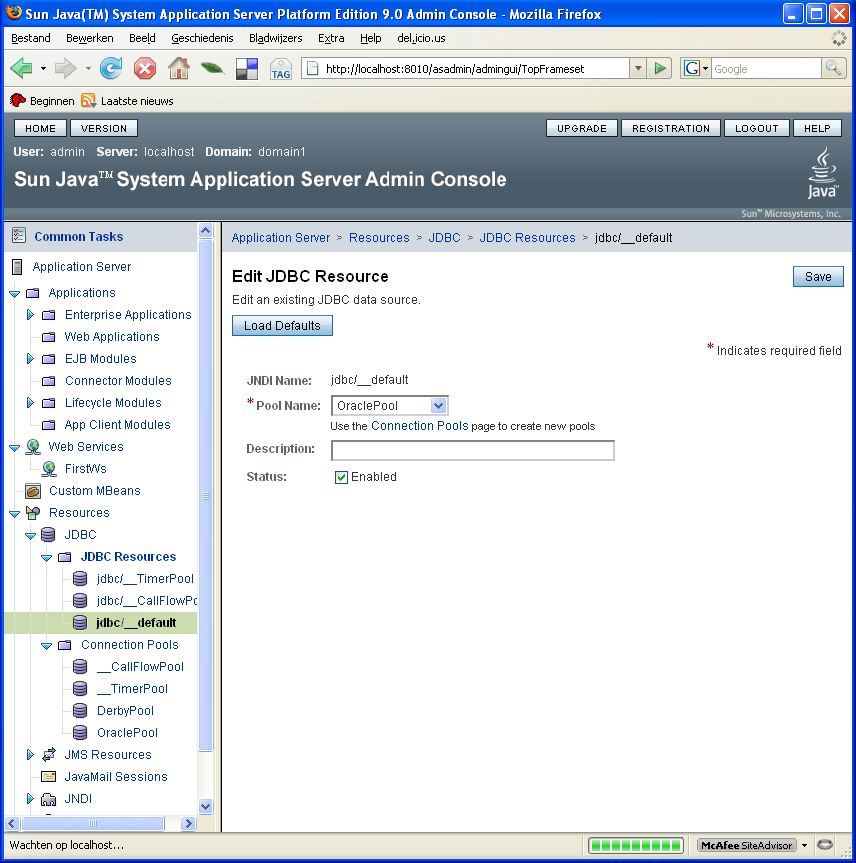
Back to the index Further to Workbook 2
UUIDs and information about UUIDs
If you have improvements, contact information on the homepage of this host.
The uptime of this host